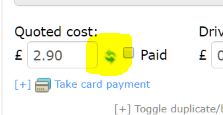We have made it easy to add pre-defined charges to jobs in Taxi Hub. If for example you add extra for “Meet ‘n’ Greet” you can go to the settings area and create a price for this extra service. We have also created a percentage uplift on fares as well – the example I have used here is for stag parties.
So to use “Charges” follow these steps:
1 – Click on “settings”
2 – Click on “charges”
3 – Click on “add a new charge”
A pop up box will appear…
4 – Type a name for your new charge
5 – Select whether it’s a flat fee or percentage uplift
6 – Add the value/price (for percentage uplift you do not need to enter the % symbol
7 – Click on “Save & update”
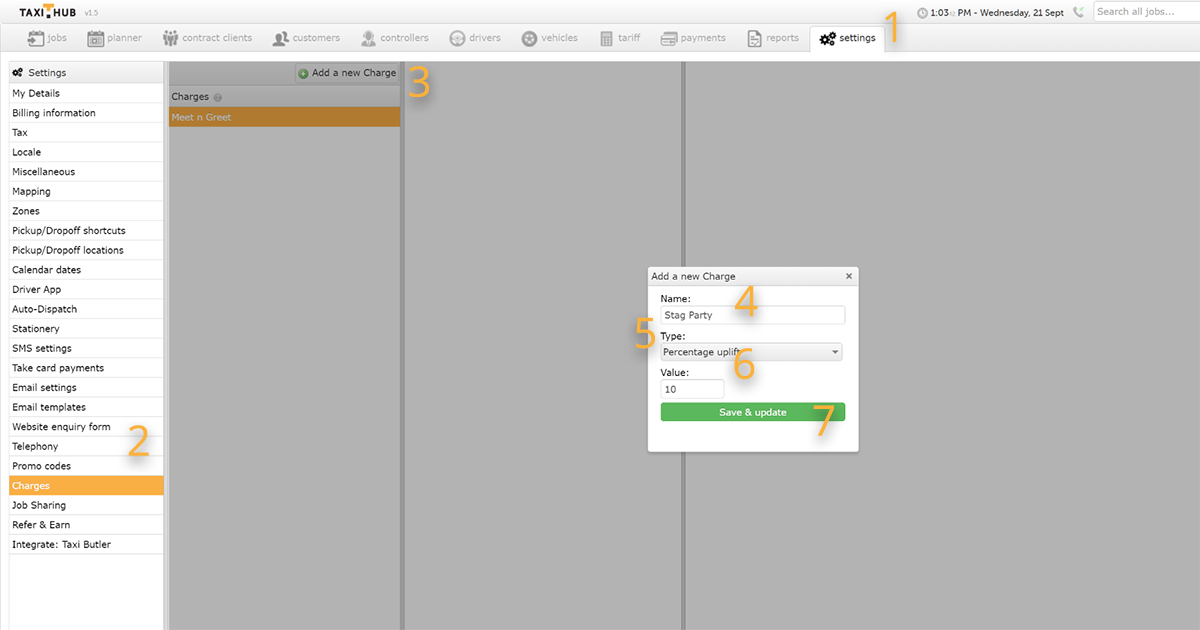
You can the add these new charges in the “add a new job” pane on the desktop suite by selecting from the drop down menu as shown below.
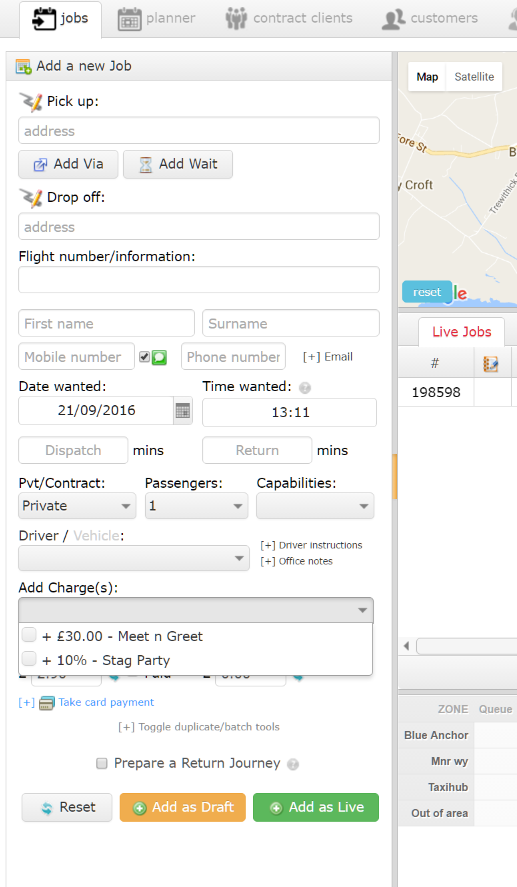
Tip – make sure the “Quoted Cost” has updated. If not press the pair of small blue circular arrows next to the quoted cost box.