Creating Shortcuts
This tutorial, will help you set up Taxi Hub so that you get the most out of the system, save as much money as possible, and make as much too!
Adding shortcut addresses into Tax Hub will allow you to assign a shortcut tag to each address entered, then in future when your operator wishes to add that address again, they only have to type in the “tag” assigned to that address.
Here’s how to do it:
1- Got to the settings area then follow the other 2 steps:
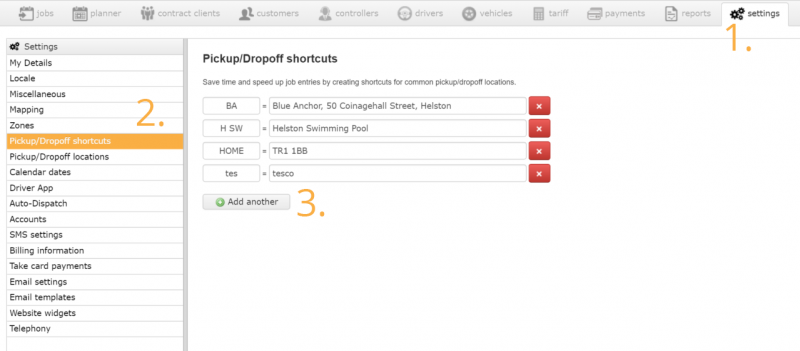
2- Select “Pickup/Dropoff shortcuts”.
3- Click “Add another” – this will open two new text fields. In the first enter your shortcut ie RWS (For Railway Station) then in the next box add the address in full ie Station Road, Truro, Cornwall, TR1 3HH. The system will automatically save this.
4 – Go back to the “Add A New Job” window and test your new shortcut by typing it into the “Pick Up” field, in this example I have typed BA for our local real ale pub the Blue Anchor. You should see a blue box like in the image below:
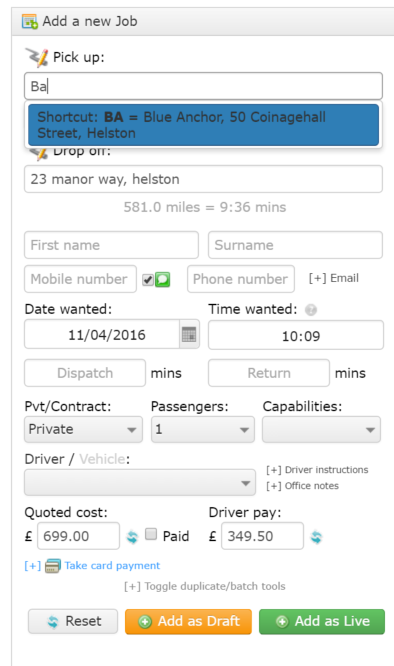
5- Once your Shortcut is entered, whenever you type it in, the whole plotted address will appear, saving you time and money.
We hope this helps.
