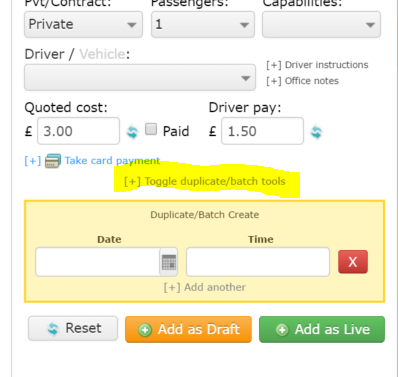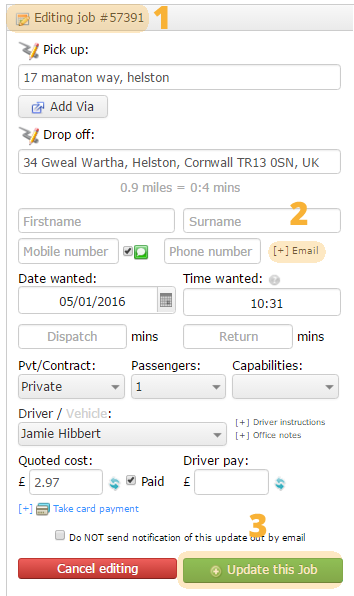 If you are having problems Emailing Quotes, reminders, confirmations etc. Please make sure you have added a valid email linked to that particular fare.
If you are having problems Emailing Quotes, reminders, confirmations etc. Please make sure you have added a valid email linked to that particular fare.
To check this, right click the job >>> Edit >>> Edit Job
This will load the edit job screen on the left hand side of the page as shown here.
1 – Check you are editing the right job by cross referencing the Job # number.
2 – Click on the add email link. This will open up a box for you to add an email address.
3 – Save this by clicking update this job.
You should now be able to email without any problems. If you are still having issues check your settings are correct by putting your mouse over your company name in the top right hand corner, clicking settings >>> Email Settings and make sure you initially set your emails up correctly.